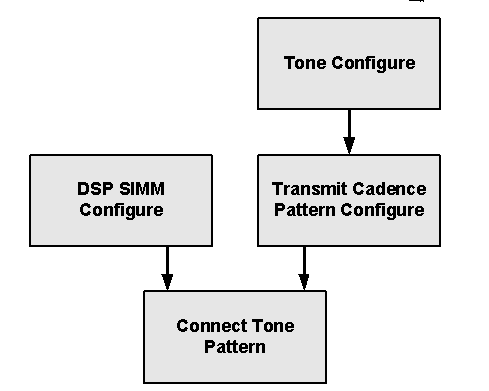
You are here: CSP Developer’s Guide: Overview > 9 Configuring the DSP-ONE Card > Adjusting Attributes of Call Progress Tones
Adjusting Attributes of Call Progress Tones

Overview
Many telephone networks require call progress tones with different patterns of frequencies, at different intervals. For example, the CSP may need to provide a different cadence of the Ringback Pattern based on the called party address. To ensure network compatibility, you may need to adjust the attributes of the call progress tones.
Modifying an Existing Tone or Pattern
The CSP allows the host to modify both the tones and the cadence of call progress tone patterns. When you modify a tone or a pattern, you affect all DSP chips that are configured to generate it. Although there is no difference in tone or pattern specifications with regard to µ-law and A-law encoding, you must configure the DSP chip appropriately (µ-law or A-law) with the DSP SIMM Configure (0x00C0) message.
The host can modify the default settings for any Tone ID, with the Tone Configure Transmit (0x0031) message. Changing the specifications of a Tone ID affects all patterns in the CSP using that Tone ID.
Creating a New Tone or Pattern
The host can also modify or create new patterns, with the Transmit Cadence Pattern Configure (0x0030) message. When you create a new pattern, you must assign a unique Pattern ID, within the range of 0x16 to 0x3F. The host must maintain an accurate list of current Pattern IDs and their specifications.
Order of Modifications
You must modify Tone IDs before you modify the affected patterns. You must modify patterns before you use the Connect Tone Pattern (0x002F) message. This is accomplished by sending a sequence of API messages, as depicted in Figure 9-4 below. To minimize reconfiguration time, set the Update All Flag in only the last configuration message that you send
Figure 9-4 API Message Sequence
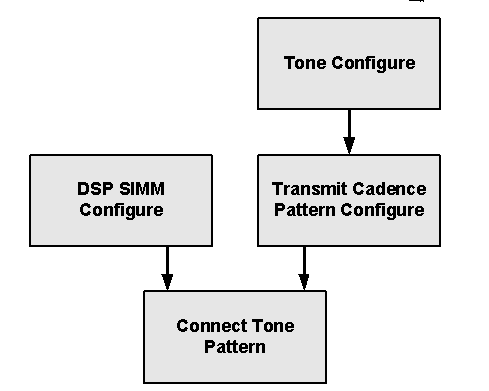
Interval Durations
Interval durations are specified in units of 10 milliseconds. However, actual transmitted durations are truncated to 20 millisecond intervals. So an interval duration specified as a multiple of 20 milliseconds is transmitted with that duration, while other interval durations are shortened.
For example, intervals with a specified duration of 20, 40, or 60 milliseconds are transmitted with those durations. But an interval with a specified duration of 30 milliseconds is transmitted with a 20 milliseconds duration, an interval with a specified duration of 70 milliseconds is transmitted with a 60 milliseconds duration, and so on. Because durations are handled this way, your shortest interval duration should be 20 milliseconds.
Restoring Default Settings
To restore default settings for the transmit tone parameters, send the Reset Configuration (0x000B) message, or power down both Matrix Controller cards, and then power them up again.