Dialogic® PowerMedia™ Extended Media Server (PowerMedia XMS) - more articles
Disable encryption in Chrome Canary release
Description:
WebRTC audio and video streams are normally encrypted. When debugging WebRTC media issues to determine if there is an issue with an audio or video stream, it can be useful to disable encryption for the WebRTC sessions being investigated. This article will describe how to disable encryption on the Google Chrome Canary version of the web browser. Chrome Canary is the version of the web browser used normally by developers and early adopters.
Procedure:
Media stream encryption can be disabled from the client side of the WebRTC connection by adding a command-line argument when Chrome Canary is started. To get to the dialog box where this is added, find the shortcut on the Windows desktop that is used to start Chrome Canary, then right-click and choose properties. In the 'target' field of the link to start Chrome Canary, add '--disable-webrtc-encryption' after the executable name and encryption will be disabled.
Target field before:
C:\Users\username\AppData\Local\Google\Chrome\Application\chrome.exe
Target field after:
C:\Users\username\AppData\Local\Google\Chrome\Application\chrome.exe --disable-webrtc-encryption
Note that the 'username' will be whatever username is used when logging into Windows. Running with encryption disabled is also useful for debugging media negotiations for WebRTC sessions. It is recommended that running with encryption disabled be used for debugging individual test calls and not be used in production environments.
Below is a screenshot showing where the 'target' field is located in the Chrome Canary properties tab.
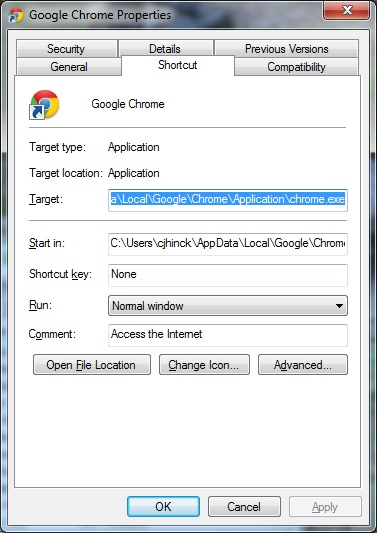
Legal Note
This document discusses one or more open source products, systems and/or releases. Dialogic is not responsible for your decision to use open source in connection with Dialogic products (including without limitation those referred to herein), nor is Dialogic responsible for any present or future effects such usage might have, including without limitation effects on your products, your business, or your intellectual property rights.
First published: 24-Oct-2014
Open access: Product rule: open; Page rule: Auto